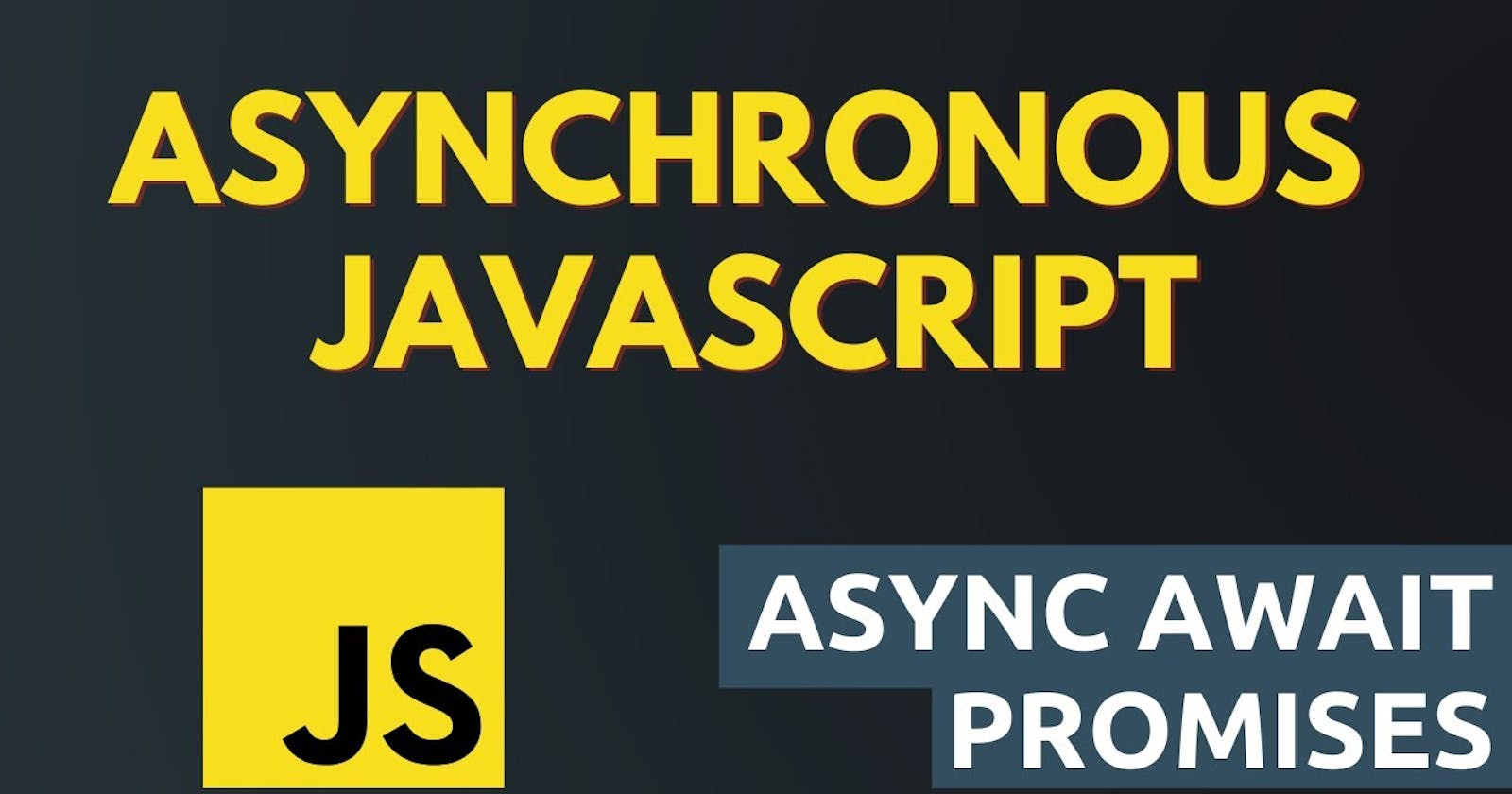Introduction to Asynchronous JavaScript
Imagine this: You're sitting at a cafe, waiting for your delicious cup of coffee to be brewed. As the barista meticulously grinds the beans, pours hot water, and creates that perfect blend, you find yourself gazing out the window, lost in thought. What if everything in life worked this way? What if we had to wait for each action to complete before moving on to the next?
Fortunately, in the world of JavaScript, we have the power to escape the confines of this sequential existence. Enter asynchronous programming, the magic that allows our code to perform multiple tasks simultaneously, unleashing a whole new dimension of interactivity and responsiveness.
But what does asynchronous programming really mean? Simply put, it's a programming paradigm that enables JavaScript to execute tasks independently of one another, freeing up valuable time and resources. This means that rather than waiting for a particular task to finish before moving on to the next one, we can initiate multiple tasks and let them run concurrently.
Why is asynchronous programming important, you ask? Well, imagine a web page that loads slowly because it has to wait for each image, video, or external data request to complete before displaying anything. That would be a frustrating experience, right? Asynchronous JavaScript comes to the rescue by allowing us to load these resources in the background while the main content of the page is being displayed. This way, users can enjoy a snappy and responsive experience without the agonizing wait.
To further illustrate the significance of asynchronous programming, let's look at an example. Consider an e-commerce website that needs to fetch product information from a remote server. Without asynchronous programming, the entire website would freeze until the data is retrieved, leaving users staring at a blank screen. With asynchronous JavaScript, however, the website can continue to function smoothly while the data is being fetched in the background. Users can browse through categories, add items to their carts, and even proceed to the checkout, all without interruptions.
Asynchronous programming is also crucial in scenarios involving network requests. Let's say you're building a weather app that retrieves data from a weather API. Without asynchronous JavaScript, the app would halt each time it makes a request, causing an unresponsive interface and potential frustration for the user. Asynchronous programming ensures that while the data is being fetched, the app remains interactive, allowing users to navigate between different screens, update settings, or view other information.
In conclusion, asynchronous programming in JavaScript opens up a world of possibilities, enhancing the user experience and improving the performance of web applications. By enabling tasks to run concurrently, we can create responsive interfaces, load external resources in the background, and handle time-consuming operations without sacrificing interactivity. So, the next time you sip your coffee or click a button on a webpage, remember the power of asynchronous JavaScript, silently working behind the scenes, bringing speed and fluidity to the digital realm.
Synchronous vs. Asynchronous JavaScript
JavaScript, the language that powers the dynamic and interactive elements of the web, offers developers a variety of techniques to execute code. Two fundamental approaches that shape the way JavaScript code runs are synchronous and asynchronous programming.
Let's start by unraveling the concept of synchronous JavaScript. In synchronous programming, code is executed in sequential order, line by line. It follows a traditional top-to-bottom approach, where each line must be completed before moving on to the next. This method is ideal for situations where a certain task relies on the completion of a preceding task. For instance, if you need to fetch data from a server and then manipulate it, synchronous JavaScript ensures that the data is retrieved before any further operations are performed. This ensures consistency and predictability in the program's execution.
Here's a code example demonstrating synchronous JavaScript:
console.log('One');
console.log('Two');
console.log('Three');
// LOGS: 'One', 'Two', 'Three'
So as we can see the log statements work in a sequence. Every line of code waits for its previous one to get executed first and then it gets executed.
Now let's explore asynchronous JavaScript, the dynamic and agile counterpart to synchronous programming. Unlike its sequential sibling, asynchronous JavaScript allows code to run concurrently, without blocking the execution flow. It enables developers to initiate a task and move on immediately to the next line of code, without waiting for the task to finish. This asynchronous nature proves invaluable in scenarios where certain operations may take longer to complete, such as network requests or file loading.
Here's a code example demonstrating asynchronous JavaScript:
console.log('One');
setTimeout(() => console.log('Two'), 100);
console.log('Three');
// LOGS: 'One', 'Three', 'Two'
The first console.log statement logs 'One' immediately, appearing as the first output. The setTimeout function creates a delay of 100 milliseconds before executing the arrow function. Meanwhile, the subsequent console.log('Three') statement is executed during the delay, logging 'Three' to the console. After the delay, the arrow function () => console.log('Two') is executed, resulting in the output of 'Two'.
In summary, synchronous and asynchronous JavaScript each have their distinct advantages and use cases. Synchronous programming ensures order and predictability, ideal for situations where tasks must be completed in a specific sequence. Asynchronous programming, on the other hand, offers concurrency and non-blocking execution, perfect for scenarios involving time-consuming operations and the need for improved user experience.
Callback Functions: The Foundation of Asynchronous Programming
Callback functions are the unsung heroes of asynchronous programming, serving as the foundation upon which this powerful technique is built. These functions possess a unique ability to be passed as arguments to other functions, allowing for the execution of code in a non-blocking manner. By relinquishing the traditional linear flow of code execution, callback functions enable programs to handle multiple tasks concurrently and efficiently.
To grasp the essence of callback functions, let's consider a real-life scenario. Imagine you're hosting a dinner party, and you've invited several friends. You, being the perfect host, want to make sure everyone has a great time without feeling neglected. Instead of preparing each course and serving it to a friend before moving on to the next, you decide to adopt an asynchronous approach.
As your guests arrive, you provide them with a small bell. You instruct each friend to ring the bell when they are ready for the next course. This ingenious strategy allows you to attend to other tasks while keeping track of your guests' progress. When a bell rings, you promptly head to the kitchen, prepare the next course, and serve it to the friend who rang the bell. In the meantime, your other friends can continue enjoying their conversation without any interruption.
In this analogy, the bell acts as a callback function. It signals the completion of one task (finishing the previous course) and prompts the host (you) to initiate the next task (preparing and serving the next course). Similarly, in programming, a callback function is called when a particular task completes, allowing the program to move on to the next operation without waiting for the result.
Let's take a closer look at some examples to solidify our understanding:
- Fetching data from a remote server
function fetchData(callback) {
// Simulating a delay to fetch data from a remote server
setTimeout(function() {
const data = { name: 'John', age: 30 };
callback(data);
}, 2000);
}
// Usage: Fetch data and process it using a callback function
fetchData(function(data) {
console.log('Received data:', data);
// Process the retrieved data here
});
- Button click event handling
// Attaching a callback function to a button's click event
document.getElementById('myButton').addEventListener('click', function() {
// Perform the desired action when the button is clicked
console.log('Button clicked!');
});
Promises: Simplifying Asynchronous Code
Promises are a powerful abstraction that simplifies asynchronous programming and makes code more readable and maintainable.
- The Problem with Callbacks:
Traditionally, callbacks have been the go-to approach for handling asynchronous code. While callbacks get the job done, they can quickly become unwieldy and convoluted as code complexity grows. Callback hell, also known as "pyramid of doom," is a common pitfall that arises when callbacks are nested deeply, making code difficult to understand and debug.
Consider the following example:
getData(function (result) {
processData(result, function (processedData) {
saveData(processedData, function () {
console.log('Data saved successfully!');
});
});
});
As you can see, the code becomes increasingly nested, leading to a loss of clarity. This is where Promises step in to save the day.
- Enter Promises:
Promises provide a cleaner and more intuitive way to handle asynchronous operations. A Promise represents a value that may not be available yet but will be resolved in the future. It acts as a placeholder for the result of an asynchronous operation. Promises have three states: pending, fulfilled, or rejected.
Let's rewrite the previous example using Promises:
getData()
.then((result) => processData(result))
.then((processedData) => saveData(processedData))
.then(() => {
console.log('Data saved successfully!');
});
In this code snippet, the then() method is called on each Promise, allowing us to chain operations one after another. The code reads like a sequence of steps, making it easier to understand and maintain. Promises promote a linear flow of code, enhancing code readability.
- Error handling
One of the advantages of Promises is built-in error handling. In the callback approach, error handling often involves nested conditionals, leading to cluttered code. With Promises, we can use the catch() method to handle errors gracefully.
Consider the following example:
getData()
.then((result) => processData(result))
.then((processedData) => saveData(processedData))
.then(() => {
console.log('Data saved successfully!');
})
.catch((error) => {
console.error('An error occurred:', error);
});
By placing a single catch() at the end of the Promise chain, we can handle any errors that occur throughout the chain. This simplifies error handling and makes the code more robust.
Async/Await: A Modern Approach to Asynchronous JavaScript
Async/await is a powerful and modern approach to handling asynchronous operations in JavaScript. It provides developers with a more intuitive and human-readable way of writing asynchronous code, making it easier to manage complex workflows and avoid callback hell.
At its core, async/await is built on top of promises, which were introduced earlier to streamline asynchronous programming. While promises offer a significant improvement over traditional callback-based approaches, they can still be challenging to work with, especially when dealing with multiple asynchronous tasks.
That's where async/await comes in. By using the async keyword before a function declaration, we can define an asynchronous function that can pause its execution and wait for promises to resolve before continuing. Inside an async function, we can use the await keyword to pause the execution and wait for a promise to resolve before moving forward.
Let's take a look at an example to see async/await in action:
async function fetchData() {
try {
const response = await fetch('https://api.example.com/data');
const data = await response.json();
console.log(data);
} catch (error) {
console.error('Error:', error);
}
}
fetchData();
In this example, the fetchData function is declared as async, indicating that it's an asynchronous function. Within the function, we use the await keyword to pause the execution and wait for the fetch function to complete and return a response. Once the response is received, we use another await keyword to parse the JSON data. If any errors occur during the process, the catch block will handle them gracefully.
Overall, async/await brings a more human touch to asynchronous JavaScript programming. It simplifies the code structure, improves readability, and enhances error handling. Whether you're working on a small project or a large-scale application, async/await can greatly enhance your productivity and make your code more maintainable.
Conclusion
In conclusion, I hope this comprehensive guide has equipped you with the knowledge and skills to master asynchronous JavaScript. Put your newfound understanding into practice, explore different patterns and libraries, and build efficient web applications.
Thank you for reading, and happy coding!